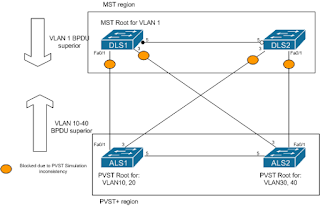I realised that I didn't really understand the construction and transmission of the Ethernet frame very well, even after reading the Cisco texts, so I thought I would dig into the 802.3 standard. It's actually quite readable! All emphasis is mine.
ETHERNET FRAMING SUMMARY
Taken from 802.3-2012 standard.
Preamble
Section 4.2.5 Preamble generation
Upon request by TransmitLinkMgmt to transmit the first bit of a new frame, PhysicalSignalEncap
shall first transmit the preamble,
a bit sequence used for physical medium stabilization and synchronization, followed by the Start Frame Delimiter. If, while transmitting the preamble or Start Frame Delimiter, the collision detect variable becomes true, any remaining preamble and Start Frame Delimiter bits shall be sent. The preamble pattern is:
10101010 10101010 10101010 10101010 10101010 10101010 10101010
The bits are transmitted in order, from left to right. The nature of the pattern is such that, for Manchester encoding, it appears as a periodic waveform on the medium that enables bit synchronization. It should be noted that the preamble ends with a “0.”
Start Frame Delimiter
4.2.6 Start frame sequence
The receiveDataValid signal is the indication to the MAC that the frame reception process should begin. Upon reception of the
sequence 10101011 following the assertion of receiveDataValid, PhysicalSignalDecap shall begin passing successive bits to ReceiveLinkMgmt for passing to the MAC client.
Address fields
3.2.3 Address fields
Each MAC frame
shall contain two address fields: the Destination Address field and the Source Address field,
in that order.
The Destination Address field shall specify the destination addressee(s) for which the MAC frame is intended.
The Source Address field shall identify the station from which the MAC frame was initiated.
The representation of each address field shall be as follows:
a) Each address field shall be
48 bits in length.
b) The first bit (LSB) shall be used in the Destination Address field as an address type designation bit [I/G bit] to identify the Destination Address either as an individual or as a group address. If this bit is 0, it shall indicate that the address field contains an individual address.
If this bit is 1, it shall indicate that the address field contains a group address that identifies none, one or more, or all of the stations connected to the LAN. In the
Source Address field, the first bit is reserved and set to 0.
c) The second bit shall be used to distinguish between locally or globally administered addresses [U/L bit]. For globally administered (or U, universal) addresses, the bit is set to 0.
If an address is to be assigned locally, this bit shall be set to 1. Note that for the broadcast address, this bit is also a 1.
d)
Each octet of each address field shall be transmitted least significant bit first.
3.2.3.1 Address designation
A MAC sublayer address is one of two types:
a)
Individual Address. The address associated with a particular station on the network.
b)
Group Address. A multidestination address, associated with one or more stations on a given
network. There are two kinds of multicast addresses:
- Multicast-Group Address. An address associated by higher-level convention with a group of logically related stations.
- Broadcast Address. A distinguished, predefined multicast address that always denotes the set of all stations on a given LAN.
All 1’s in the Destination Address field shall be predefined to be the Broadcast Address.
This group shall be predefined for each communication medium to consist of all stations actively connected to that medium; it shall be used to broadcast to all the active stations on that medium. All stations shall be able to recognize the Broadcast Address. It is not necessary that a station be capable of generating the Broadcast Address.
The address space shall also be partitioned into locally administered and globally administered addresses. The nature of a body and the procedures by which it administers these global (U) addresses is beyond the scope of this standard. [IEEE]
Destination Address field
3.2.4 Destination Address field
The Destination Address field specifies the station(s) for which the MAC frame is intended. It may be an individual or multicast (including broadcast) address.
Source Address field
3.2.5 Source Address field
The Source Address field specifies the station sending the MAC frame. The Source Address field is not interpreted by the MAC sublayer.
Length / Type field
3.2.6 Length/Type field
This two-octet field takes
one of two meanings, depending on its numeric value. For numerical evaluation, the first octet is the most significant octet of this field.
a) If the value of this field is
less than or equal to 1500 decimal (05DC hexadecimal), then the Length/Type field
indicates the number of MAC client data octets contained in the subsequent MAC Client Data field of the basic frame (Length interpretation).
b) If the value of this field is
greater than or equal to 1536 decimal (0600 hexadecimal), then the Length/Type field
indicates the Ethertype of the MAC client protocol (Type interpretation).[IEEE]
The Length and Type interpretations of this field are
mutually exclusive.
When used as a Type field, it is the responsibility of the MAC client to ensure that the MAC client operates properly when the MAC sublayer pads the supplied MAC Client data, as discussed in 3.2.7. Regardless of the interpretation of the Length/Type field,
if the length of the MAC Client Data field is less than the minimum required for proper operation of the protocol, a Pad field (a sequence of octets) will be added after the MAC Client Data field but prior to the FCS field, specified below. The procedure that determines the size of the Pad field is specified in 4.2.8.
The
Length/Type field is transmitted and received with the high order octet first.
MAC Client Data field
3.2.7 MAC Client Data field
The MAC Client Data field contains a sequence of octets. Full data transparency is provided in the sense that any arbitrary sequence of octet values may appear in the MAC Client Data field up to a maximum field length determined by the particular implementation.
Ethernet implementations shall support at least one of three maximum MAC Client Data field sizes defined as follows:
a) 1500 decimal—basic frames (see 1.4.102)
b) 1504 decimal—Q-tagged frames (see 1.4.334)
c) 1982 decimal—envelope frames (see 1.4.184)
If layer management is implemented, frames with a MAC Client Data field larger than the supported maximum MAC Client Data field size are counted. It is recommended that new implementations support the transmission and reception of envelope frames, item c) above.
NOTE 1—The envelope frame is intended to allow inclusion of additional prefixes and suffixes required by higher layer encapsulation protocols (see 1.4.180) such as those defined by the IEEE 802.1 working group (such as Provider Bridges and MAC Security), ITU-T or IETF (such as MPLS). The original MAC Client Data field maximum remains 1500 octets while the encapsulation protocols may add up to an additional 482 octets. Use of these extra octets for other purposes is not recommended, and may result in MAC frames being dropped or corrupted as they may violate maximum MAC frame size restrictions if encapsulation protocols are required to operate on them.
NOTE 2—All IEEE 802.3 MAC frames share a common format. The processing of the three types of MAC frames is not differentiated within the IEEE 802.3 MAC, except for management. However, they may be distinguished within the MAC client.
NOTE 3—All Q-tagged frames are envelope frames, but not all envelope frames are Q-tagged frames.
See 4.4 for a discussion of MAC parameters; see 4.2.3.3 for a discussion of the minimum frame size and minFrameSize.
Pad field
3.2.8 Pad field
A
minimum MAC frame size is required for correct CSMA/CD protocol operation (see 4.2.3.3 and 4.4).
If necessary, a Pad field (in units of octets) is appended after the MAC Client Data field prior to calculating and appending the FCS field. The size of the Pad, if any, is determined by the size of the MAC Client Data field supplied by the MAC client and the minimum MAC frame size and address size MAC parameters (see 4.4).
FCS field
3.2.9 Frame Check Sequence (FCS) field
A cyclic redundancy check (CRC) is used by the transmit and receive algorithms to generate a CRC value for the FCS field. The FCS field contains a
4-octet (32-bit) CRC value. This value is computed as a
function of the contents of the protected fields of the MAC frame: the Destination Address, Source Address, Length/ Type field, MAC Client Data, and Pad (that is,
all fields except FCS).